
iSpring QuizMaker
8.5.0.17224
Size: 74.97 MB
Downloads: 6002
Platform: Windows (All Versions)
Quizzes are an excellent solution for testing one's knowledge and they are more effective than traditional tests. Nowadays, computers and quizzes are an excellent mix and with iSpring QuizMaker's smart functionality, creating a quiz can be done without any effort. It gives you full control over any aspect of a quiz, from questions and answers to scores and time limits. Also, the software provides support for various question types and it allows you to publish your quizzes for different platforms.
iSpring QuizMaker is free to try for a limited period of time, without any functionality restrictions. It can be used on Windows Vista, Win 7 and Win 8 and on the 2003 Server edition. Installing the software does not involve any complex settings and it takes only a few seconds to complete the process. Its hardware requirements are modest and you don't have to install any prerequisite tools.
Although the user interface presents a large number of options, creating a quiz is quite easy and you can get started right away. The software allows you to choose from a variety of question types, like multiple choice or multiple response, matching answers, filling in the blanks and more. Question types can be selected in a pop-up menu, after clicking a button, located on a ribbon menu. Besides graded questions, you can also create survey questions, for which you can find similar options. Once you decide what kind of question you wish to add, you can start typing the question and answers in the central region of the interface. Created questions are listed on the left side of the window, which makes it easy to jump from one to another.
The best part about iSpring QuizMaker is that it allows you to type a question, one or more answers and specify which answer is correct, in the same region of the interface, without making more settings than you have to, in different menus. There are different ways to specify one or more correct answers, depending on the question type. For example, if you create a multiple choice question, you only need to click a radio button, next to the correct answer. In other cases, like sequenced or matching answers, you only need to type the answers in the correct order and the program will shuffle them automatically.
Besides typing questions and answers, you can also assign a number of points for correct answers and penalties for incorrect ones. Additionally, you can decide to allow one or more attempts, allow partial answers and set up a time limit for each question. It is also possible to attach pictures, sounds or videos to each question.
The software comes with a built-in player for the created questions, so you can test your quiz or survey, to make sure everything is in order. Questions are displayed like slides in a slideshow presentation, which can be customized with different font settings, backgrounds and colors. When you are done, you may export your quiz in various formats. iSpring QuizMaker allows you to publish your work in web formats, like Flash, HTML, Flash plus HTML, HTML5 for mobile devices and more.
Pros
iSpring QuizMaker provides support for many question types. Creating a question and specifying the correct answer is quite easy. You can preview your quiz and export it in various formats.
Cons
There are no serious drawbacks to mention. iSpring QuizMaker gives you the possibility of creating quizzes and surveys on the fly, without any kind of difficulties.
iSpring QuizMaker
8.5.0.17224
Download
iSpring QuizMaker Awards
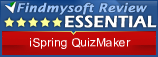
iSpring QuizMaker Editor’s Review Rating
iSpring QuizMaker has been reviewed by Frederick Barton on 08 May 2014. Based on the user interface, features and complexity, Findmysoft has rated iSpring QuizMaker 5 out of 5 stars, naming it Essential
























